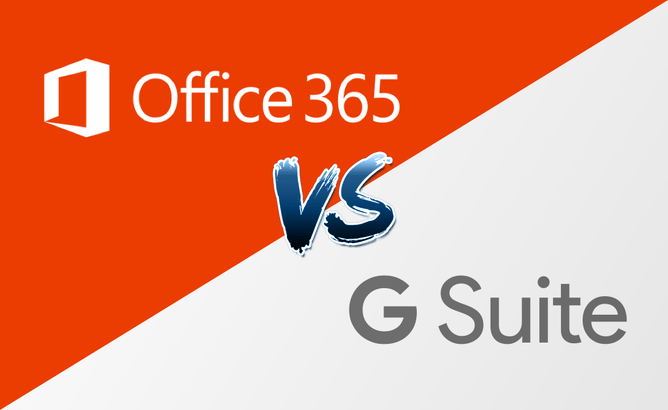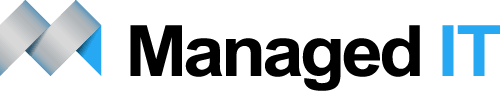All your applications stored on company servers? Still struggling with a Word meeting agenda template? Pop down the hall to see if Sasha is at her desk or not? Swimming in a sea of emails and documents? If your business isn’t yet up to speed with cloud productivity suites, then, in 2017, you are lagging behind the 8 ball.
What are cloud productivity suites?
Cloud productivity suites are similar to productivity tools suites of yore, with a few distinct differences. You’ll know productivity suites – these are your packages such as Office for Windows, and iWork for Mac. You use them across your workplace when doing tasks like word processing, creating spreadsheets, emailing.
While, traditionally, these applications are all stored on and run from company servers, and are sometimes networked, cloud services have made these applications even more useful, available, collaborative, and easy to manage.
Cloud productivity suites allow business applications, data, and collaborative tools to be stored, run from, and managed by an offsite provider – in our case today, Microsoft, with their Office 365 offering, and Google, with their similar G suite package.
What’s to love about cloud productivity suites?
Cloud systems are cost effective – because they do not require physical hardware space or maintenance within your business.
Cloud systems are steeped in collaboration – where anyone can work on the same item, from anywhere, in real time.
Cloud systems are designed to reduce administrator overhead – because IT hardware and software resources are managed by the suite, software is updated automatically, and all files and applications are in the one place, which also helps users to eliminate repetitive tasks.
Cloud systems go anywhere – in an increasingly mobile and flexible workforce, you need to be able to do work anywhere, at any time.
Let’s start by introducing our two competitors, Office 365 Business, and G Suite, and see what’s unique to each of them.
Unique features
Unique features of Office 365 Business
- Certified for use by the federal government to store and handle federal documents
- Full Skype integration
- A collaborative workspace product, Microsoft Teams
Unique features of G Suite
- Month to month subscription, with no lock in contracts
Comparison features
How does each suite stack up against each other in all the important categories? Browse through our chart to see who comes out on top, and then dig into all the details below.
Pricing: Office 365 Business
There are two Office 365 plans that are ideal for small to medium businesses looking to do more collaborative work in a cloud based environment; the Office 365 Business Essentials plan, and the Office 365 Business Premium plan. The main difference between the two of these plans is that the Premium plan allows users to install the full versions of Microsoft products on their machines and devices, whereas the Essentials plan only has access to online versions of the applications.
If you already have current Microsoft applications installed on your systems, then the Essentials plan may be your best bet.
Office 365 also has the “Office 365 Business” plan, however this subscription is geared towards Office applications installed on your employees’ machines, and doesn’t feature more of the collaborative aspects that are desirable from a cloud-based productivity suite.
All three of these plans have a maximum of 300 users. For larger businesses, Microsoft offers the Office 365 Enterprise plans, with access to features such as enterprise management and business intelligence.
For the purposes of this article, we will be chatting about the Office 365 Business Premium plan, as it gives access to the most capabilities, however which plan you ultimately decide to get is up to you.
While these are the bare packages from Office 365, you may wish to consider managed Office 365.
Managed Office 365 is offered by companies such ManagedIT, which can help with a range of services, including migration from your current systems, on call customer support, systems configuration, user and app management, and more. It is designed to take the IT struggle and configuration out of your business equation, so that you can concentrate on your core capabilities.
While managed Office 365 comes with a fee attached, you’ll likely be making savings by reducing IT staffing cost.
Free Trial: Office 365
You can sign up for a free trial of the Office 365 Business Premium plan. The trial period is for 30 days, and you can request to extend the trial for another 30 days if you have not decided whether the product is right for your business as yet.
For comparative purposes, this article will speak to the features of the G Suite Business plan.
Free Trial: G Suite
G Suite Business is available to try before you buy with a 14-day free trial for up to 10 users.
Pricing verdict: Office 365 Business Premium wins
While we love the flexibility of the month to month billing available with G Suite, and the low price per user, if we are talking about value for money, then Microsoft’s office with Office 365 Business Premium wins, with its powerful offline included Office Suite. We also really applaud their lengthy (if we include the extension) free trial period.
Applications: Office 365 Business
Installed:
- Word (word processing)
- Excel (spreadsheets)
- PowerPoint (slide presentations)
- Outlook (email)
- Publisher (desktop publishing)
- OneNote (note taking)
- Access (databases)
Online and mobile:
- Word
- Excel
- PowerPoint
- Outlook
- Skype for Business (video meetings, IM)
- Yammer (corporate social network)
- Planner (work management tools)
- Teams (collaborative chat-based workspace)
- Sway (reporting and presentations)
- Office Delve (for news related office content delivery)
Applications: G Suite
Online and mobile:
- Docs (word processing)
- Sheets (spreadsheets)
- Forms (surveys and forms)
- Slides (slide presentations)
- Sites (team sites with data from other sources)
- Gmail (email)
- Hangouts (video meetings, IM)
- Google + (configurable corporate social network)
- Calendar (advanced collaborative calendar)
Applications verdict: Office 365 Business wins
With more office productivity tools available to users, Office 365 Business has the ability to provide more usefulness to businesses, all from within the one package.
Collaborative workspace: Office 365 Business
Microsoft Teams is the new product that is a chat-based workspace for business that can easily link all content (as well as edit from directly within the workspace) and create group and private chats for keeping projects and people on track. If you’ve tried working with Slack before, then this is Microsoft’s answer to that product.
Collaborative workspace: G Suite
While G Suite does not come with any specific Google apps collaborative workspace standalone product, like Office 365 Business does with Teams, you can choose a third party add on, such as Esna Officelinx to do the job for you.
Collaborative workspace verdict: Office 365 Business wins
With G Suite’s lack of a collaborative workspace product on offer, the winner by default in this category is Office 365 Business.
Video conferencing: Office 365 Business
If you’ve ever used regular Skype, then you’ll have a fair idea of what Skype for Business is about. The business version of the popular Skype program includes not only video and voice calls, as well as instant messaging, but also the ability to hold online meetings with up to 250 people, all within high def video.
Video conferencing: G Suite
In the G Suite corner, representing communications, we have Google Hangouts, the platform which can also instant message, perform voice and video calls, and facilitate online meetings of up to 25 people in high definition. Hangouts proves to have a very intuitive interface, like many of Google’s products.
Video conferencing verdict: A draw
These two video conferencing products are neck and neck when it comes to features, it really all depends on your preference – or if you need more than 25 people involved in any one meeting – which is generally the upper limit on business meeting sizes anyway.
Email and calendar: Office 365 Business
If you’ve worked in office environments for any length of time then you’re likely to be familiar with Outlook, Microsoft’s email (and calendar) client. The capabilities of Outlook are very strong, however setting up the program to do what you want can take time and practice. The Outlook calendar is useful, but also not as intuitive as it could be.
Email and calendar: G Suite
Google’s Gmail and Calendar products are, by contrast, simple to use, highly powerful, and intuitive. Both of these products can make suggestions for emails and calendar events, as well as suggestions for communications with others, and their search functionality is extremely simple to use.
Email and calendar verdict: G Suite wins
While Gmail may not be as technically capable as Outlook, it’s powerful simplicity and automation makes it the perfect choice for users. Similarly, Google’s Calendar is one of the most advanced on the market.
File storage: Office 365 Business
The standard choice of storage is Microsoft OneDrive for Business (or Dropbox for Business or SharePoint), which comes with 1TB of data storage per user, which can be expanded for a fee.
File storage: G Suite
Storage for G Suite is through Google Drive, and is unlimited for all users, so long as there are 5 or more users enrolled within the business.
File storage verdict: G Suite wins
Who can say no to unlimited storage? Not us! Drive is a clear winner here.
Scalability: Office 365 Business
Up to a maximum of 300 users. Ability to upgrade your subscription to Office 365 Enterprise solutions should your business continue to grow.
Scalability: G Suite
G Suite allows unlimited users in your business, there is no “higher up” plan available.
Scalability verdict: G Suite wins
Again, unlimited is always better than limited when it comes to the amount of users allowed on the system; G Suite wins.
Compatibility: Office 365 Business
Compatible with Windows or Mac desktops and laptops, iOS, Android, and Windows smartphones and tablets.
Perfect for those running Windows systems in the workplace, as you’ll be familiar with some of the tools already, and the design layout of the products.
Compatibility: G Suite
G Suite is compatible with Windows or Mac desktops and laptops, iOS, Android, and Windows smartphones and tablets, as the operations are browser based.
Compatibility verdict: A draw
Both suites work with a full range of hardware and software configurations.
Third party integration: Office 365 Business
Third party apps are available via the online store. Access apps like Smartsheet, for coordination of just about anything, to Actionspace for enterprise task management, and even Starbucks for Outlook, for sending Starbucks gift cards via email. There is a whole wealth of apps out there that can plug in to your Office 365 business apps, to make your life and business even easier.
Third party online storage can be added to Office 365 Business. Third party apps can access your selected Office 365 information, if permission is granted. You can choose to even build apps for your business that can pull in and access information from Office 365, should the need arise.
Third party integration: G Suite
The G Suite Marketplace provides a large range of third party apps to integrate with your G Suite, including popular apps such as Asana, Wrike, and Zoho CRM. As with Office 365 Business, you can also choose to build custom third party apps to interact with G Suite.
Third party integration verdict: A draw
If you have specific third party integrations you would really like to use, we recommend checking out both third-party app stores before taking the plunge on either suite, to ensure your app of choice is included. Otherwise, both suites offer a good range of apps for making your life easier.
Security and privacy: Office 365 Business
Clad with the type of security you’d expect from one of the world’s largest technology companies, Microsoft has spared no expense in ensuring that their cloud productivity and storage platform is as safe as possible.
Here are some of the security benefits of choosing Office 365 Business:
- Azure Active Directory to manage user identities, services, and authentications.
- Multi-factor identification methods, such as phone calls or SMS.
- Global infrastructure of partners, public and private businesses, that provide first on the ground security awareness in detecting and deterring attacks against data and systems.
- Advanced anti-spam, virus, and malware detection within Outlook emailing
- Microsoft Intune, a secure way of managing mobile devices and Office 365 Business data operations.
- Dedicated security teams continuously monitoring, defending, detecting, and responding to security events.
- Tight physical security of stored data.
- Encryption of Office 365 data for transport across networks.
- Limited number of trusted subcontractors who handle data.
A managed Office 365 solution is the best way to ensure that your business data security is airtight.
Security and privacy: G Suite
Google strives hard to ensure that customer’s data is always protected from outside parties. Here are some of the security and privacy features G Suite offers:
- Optional two step authentication for apps
- SSL email encryption
- Optional Data Loss Prevention scan of outgoing emails
- Encrypted data
- Machine learning algorithms in place to detect suspicious logins, behaviour, etc.
- Advanced screening of emails for spam and viruses
Security and privacy verdict: A draw
Both Microsoft and Google take your business’s security and privacy extremely seriously. The blow to either of their reputations from data leaks means that they both are very security conscious.
Make sure to take advantage of optional security measures in both platforms to ensure you’re protecting your business the best that you can. Managed solutions can help you to step up security and privacy with these cloud providers without your business requiring the technical know how to navigate this complex field.
Customer support: Office 365 Business
Office 365 allows access to phone support, online tech support via submitted jobs, or the online support community pages. You also have the opportunity to enhance the level of support that you receive from Microsoft, for an added fee.
For businesses with more than 50 or more users that are signed up, you have access to FastTrack, a roll out plan and guides to roll over your existing processes to Office 365 Business more smoothly and effectively.
Customer support: G Suite
G Suite administrators designated within your business can access phone, email, and chat support at all hours. All users have access to product forums, and the G Suite help centre.
Customer support verdict: A draw
Both Microsoft and Google’s customer support services are fairly similar in the breadth of services offered, the experience of support staff, and response times. For even more helpful and readily available customer support, choose a managed services solution.
Offline capabilities & sync: Office 365 Business
Office 365 Business (Premium) offline capabilities include having downloaded full versions of all Microsoft’s range of Office software available for use, anytime. With Microsoft OneDrive, the cloud storage solution that you may choose to use, the entire OneDrive user folder is available offline, as a synched version of the files stored in the cloud.
Offline capabilities & sync: G Suite
Administrators can set G Suite Docs, Sheets, and Slides to be available offline. You’re also able to access Gmail, via the app, as well as Google Calendar. When an internet connection is available, files are synched to the cloud, and are all stored offline via Google Drive.
Offline capabilities & sync verdict: Office 365 Business wins
Office 365’s access to more powerful offline programs, including Word and Access, make Microsoft’s offering the winner in this instance.
Add Ons: Office 365
Choose Financials for Office 365 as a handy business add on that includes items like basic inventory, fixed assets, invoicing, and quotes. You are easily available to expand the amount of file storage per user, too, but for a price.
Add Ons: G Suite
There are no Google add ons available for G Suite, as per their flat rate pricing package.
Add Ons verdict: Office 365 Business wins
We like having optional extras, especially for financial management, so Office 365 is the winner here.
Ease of use: Office 365 Business
If your workplace is familiar with the Office suite already, then Office 365 blends seamlessly. The online version of the popular programs simply present a more pared back, and yet still familiar view.
Since most of us have been working with the Office suite for decades already, it now just comes naturally.
Ease of use: G Suite
G Suite presents a cleaner view than Office does here, for the reason being that there are simply less features than Office. G Suite may slightly have the edge on document collaboration – multiple people working on the same piece at the same time.
Ease of use winner: ?
For those used to working with the Microsoft suite, Office 365 Business rules. For those that need to work collaboratively (at the same time) often, G Suite may be more efficient.
Ease of management: Office 365 Business
Office 365 uses Azure Active Directory for app management, user and group management, which can be migrated from your current systems. To make it easier for businesses, this is where you can have a provider like ManagedIT step in and look after all these technical details for you.
Ease of management: G Suite
Management of logins, apps, 3rd party add ons, and security is all done from G suite’s clean and simple Admin panel. Administrators can access customer support directly from the panel.
Ease of management verdict: Office 365 Business wins
Office 365 Business can be switched over from your current configuration to the new cloud configuration with less fiddling around. A managed services solution makes this even easier.
Flexibility: Office 365 Business
While you are always able to bump up your Office 365 Business plan, if you don’t like what you’ve signed your business on to, then the bad news is that you’ve paid for a year’s worth of the subscription up front. It can be easy to avoid costly mistakes if you make sure to take full advantage of the suite’s free trial beforehand.
Each application comes with a huge range of options to choose from so you’re not likely to encounter an issue that can’t be solved.
The many different Office 365 Business add ons and third party integrations can really help to extend your tech capabilities, too.
Flexibility: G Suite
With G suite available on a month to month basis, it’s easy to give it a go and then see if it works for your business for a minimal commitment. Unfortunately, it doesn’t offer as many features within its office productivity suite as Office 365, however there are a large range of third party integrations available that should be able to help do the job for you.
Flexibility verdict: Office 365 Business wins
With more features available, it’s hard to look past Office 365 Business for flexibility.
The verdict: Which is better for your business?
Unless you are a very small business, with limited resources, or a start up with a team of remote workers, Office 365 Business simply makes more sense than G Suite. The heavyweight, wide ranging applications are what we’ve come to rely on from Microsoft, with advanced collaboration that means the solutions go anywhere, anytime, between anyone on the team.
Choose a managed Office 365 solution from ManagedIT for a smooth transition and an easy to manage workspace. We can provide rollover, training, management, and superior customer service, so that your business can get back to what they do best.