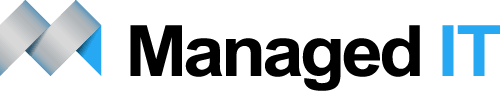Microsoft announced that all versions of Windows Server 2003 would go out of support in July 2015. If you haven’t thought about it yet, this is the moment to develop a migration plan.
What does end of support mean for you
After 14th July 2015, Microsoft will no longer provide security updates for any version of Windows Server 2003. So if you are still running Windows Server 2003 in your data centre, then you need to execute a migration plan to protect your infrastructure.
A migration plan in 4 steps
- Discover - Discover the applications and data stored on your current servers.
- Assess - Assess the importance of these workloads and the reliability and uptime requirements for the new systems.
- Target - Create the actual migration plan. This is one of the trickiest aspects for Windows Server 2003 as many organisations run the Small Business Server (SBS) version, which enables organisations to combine many different workloads (SQL, Terminal Server, Exchange, Etc) onto a single server. Unfortunately Microsoft no longer offers a SBS version, which means that each these workloads need their own (virtual) servers. For many organisations, Cloud Computing is the answer. Cloud Computing enables businesses to experience higher reliability and easier redundancy while keeping IT spend under control.
- Migrate - D-day! When the migration plan has been created, it is time to actually move the workloads and do the testing. Once testing is complete we can pull the plug on the old systems and switch over to the new. After this, it becomes business as usual, but now with increased performance, efficiency and reliability.
If you’d like some help with a migration plan, email us or call us on 1300 626 243.