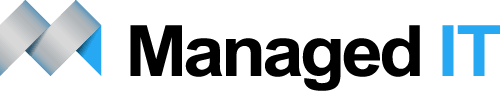Many small businesses in Australia should be fairly familiar with OneDrive for Business as Microsoft includes it as part of their many Office 365 business plans. It offers generous amounts of online storage space at a low cost with extensive support for sharing files and folders. However, OneDrive for Business is built to hold files owned by an individual and not intended to handle equal, shared access by groups of people.
Take a look at what happens when you decide to move all the company files to OneDrive for Business. All company files are going to go in the senior executive’s account and after some setup and uploading, the files are online. Access to the files is shared with all employees and each can open their OneDrive for Business portal to see the list of files, edit, rename, move and delete them.
Limitations of OneDrive for business
The problem is that only the owner of the shared files – the senior executive – can sync a copy of the files to their local computer. The only access for everyone else occurs through the website which means you’re cut off from the files while you’re offline.
Another option is to let every employee log into OneDrive for Business with a single shared account. Each employee syncs all of the Company files to every computer but it eats up hard drive space on every computer, and the syncing is time-consuming. If an employee’s finger slips and deletes a folder, the folder is deleted from every computer. What’s more confusing is that when two employees edit the same file simultaneously.
That is preciously why Managed IT's document solution, as a OneDrive for Business alternative is good news for small businesses. Unlike OneDrive for Business, managed documents enables business users to sync corporate files between laptops, desktops, smartphones, tablets and the web. It unleashes the power of mobility and maximising the benefits of the BYOD trend so it’s possible for users to access all of their files on any device and to collaborate with colleagues, clients and business partners.
We keep business files safe by arming administrators with robust security and control features. Organisations can limit and control which devices are permitted to sync, completely audit file syncs and changes; remotely wipe the data from devices that are lost or stolen; and monitor and manage how employees are using their mobile devices. Importantly, we provide continuous backup, to ensure that, regardless of what unfortunate disaster may happen, you never lose any data.
If you are investigating an OneDrive for Business alternative, contact us today to learn how Managed IT will revolutionise file sharing for your business.